8 hours, 55 minutes ago
♠♣Enhanced Lighting and Effects♣♠
Preset description:
Video Demonstrations:
https://www.youtube.com/watch?v=pzY6g79RLK4&feature=youtu.be (Short montage of most areas)
(old version) https://youtu.be/Ev1tfWfI4TU?t=9 (Firelink, Undead Burg)
(old version) https://www.youtube.com/watch?v=S_SRLPvitjw (Anor Londo, Duke's Archives, Demon Ruins)
Aims to bring a current gen look to the remaster.
There are three versions of the preset, each included in the link below
The Lite version is around 50% more demanding than the base game, the Very Lite verion is around 30% more demanding. Expect the full version to be upwards of 3x as demanding as the base game, so only recommended for very strong modern GPUs (970 1080p, 1070 1440p, 1080 TI 4k).
I also understand that some people are bothered by bloom and ambient light effects, so I have included a version of the preset with both of these effects removed.
Effects used:
Pirate Bloom
Ambient Light (Full only)
Clarity
SMAA (Full only)
HDR
LiftGammaGain
Colorfulness
AdaptiveSharpen (Full only)
MXAO + Indirect Lighting (Full only)
Pirate Light Adaptation
Pirate Depth of Field (static)
Levels
Lumasharpen (Lite only)
How to install:
Download my collection of tweaked and custom shaders from the link below. The ReShade installer program is not needed.
Normal http://www.mediafire.com/file/2jcirqsrm6idmo8/reshade-shaders.zip
No Bloom http://www.mediafire.com/file/bw0o7ttqxmjqvfi/reshade-shaders_no%20bloom.zip
Unzip in the game's main directory and replace if needed
When ingame, go through the ReShade tutorial using the shift + f2 overlay. Select one of my presets included in the link above from the dropdown menu. The screen will look weird for a second, wait and it will correct itself.
If (and only if) you have any crashing problems with ReShade, try renaming dxgi.dll and dxgi.ini in the main game folder to d3d11.dll and d3d11.ini. If that doesn't work, try disabling Steam overlay.
If certain effects don't look right, try launching the game in offline mode. Some games don't allow access to the depth buffer when playing online.
Only problem I've seen is that MXAO (Full version only) looks strange in the background of Darkroot because of how low poly it is, if that bothers you, disable the effect in that area.
Effects=Levels.fx,Pirate_Bloom.fx,AmbientLight.fx,SMAA.fx,Clarity.fx,AdaptiveSharpen.fx,LiftGammaGain.fx,FakeHDR.fx,Colourfulness.fx,MXAO.fx,Pirate_Depth.fx,Pirate_LightAdaptation.fx
Techniques=Levels,Pirate_Bloom,AmbientLight,Clarity,HDR,LiftGammaGain,Colourfulness,AdaptiveSharpen,SMAA,MXAO,Pirate_DepthPreProcess,Pirate_DOF,Pirate_LightAdaptation
TechniqueSorting=Levels,Pirate_Bloom,AmbientLight,Clarity,HDR,LiftGammaGain,Colourfulness,AdaptiveSharpen,SMAA,MXAO,Pirate_DepthPreProcess,Pirate_DOF,Pirate_LightAdaptation,Pirate_SSAO,FXAA,DPX,Pirate_GI,LumaSharpen
[Clarity.fx]
ClarityRadius=3
ClarityBlendMode=5
ClarityOffset=2.000000
ClarityDarkIntensity=0.400000
ClarityBlendIfDark=50
ClarityBlendIfLight=205
ClarityViewBlendIfMask=0
ClarityStrength=0.400000
ClarityLightIntensity=1.000000
ClarityViewMask=0
[AdaptiveSharpen.fx]
curve_height=0.350000
L_compr_low=0.167000
D_compr_low=0.250000
curveslope=0.500000
L_overshoot=0.003000
D_overshoot=0.009000
L_compr_high=0.334000
D_compr_high=0.500000
scale_lim=0.100000
scale_cs=0.056000
pm_p=0.700000
[FakeHDR.fx]
HDRPower=1.120000
radius1=0.800000
radius2=0.950000
[LiftGammaGain.fx]
RGB_Lift=0.960000,0.960000,1.020000
RGB_Gamma=0.980000,0.960000,1.060000
RGB_Gain=1.000000,1.080000,1.060000
[AmbientLight.fx]
alDebug=0
alAdaptBaseMult=1.000000
alInt=9.400000
alThreshold=13.000000
AL_Dither=0
AL_Adaptation=0
alAdapt=0.700000
AL_Dirt=0
alAdaptBaseBlackLvL=2
alLensThresh=0.500000
AL_DirtTex=0
AL_Vibrance=0
AL_Adaptive=0
alDirtInt=1.000000
alDirtOVInt=1.000000
alLensInt=2.000000
AL_Lens=0
[Colourfulness.fx]
colourfulness=-0.240000
lim_luma=0.700000
[Levels.fx]
BlackPoint=0
WhitePoint=275
HighlightClipping=0
[Pirate_Depth.fx]
DEPTH_INVERT=4294967295
GI_DIFFUSE_RADIUS=12.000001
DEPTH_AO_CURVE_MODE=1
DEPTH_INVERT_Y=0
DEPTH_USE_FARPLANE=0
LUMA_MODE=3
DEPTH_FARPLANE=200.000000
DEPTH_DEBUG=0
DEPTH_AO_RADIUS=2.000000
FOV_DEBUG=0
FOV=75
DEPTH_AO_BLUR_NOISE=0.000000
DEPTH_AO_CULL_HALO=0.000000
DEPTH_AO_STRENGTH=3.600000
DEPTH_AO_BLEND_MODE=1
DOF_NEAR_STRENGTH=0.620000
DEPTH_AO_MANUAL_NEAR=1.000000
DEPTH_AO_MANUAL_FAR=500.000000
DEPTH_AO_MANUAL_CURVE=1.000000
DOF_DEBUG=0
DEPTH_AO_ALCHEMY_ANGLE=-0.000300
DEPTH_AO_ALCHEMY_DISTANCE=0.000020
DEPTH_AO_ALCHEMY_STRENGTH=0.005000
DEPTH_AO_BLUR_RADIUS=1.000000
DEPTH_AO_BLUR_WEIGHT=1.000000
DEPTH_AO_DEBUG=0
DEPTH_AO_DEBUG_IMAGE=0.100000
GI_DIFFUSE_STRENGTH=30.000002
GI_DIFFUSE_CURVE_MODE=0
GI_DIFFUSE_BLEND_MODE=2
GI_REFLECT_RADIUS=200.000015
GI_DIFFUSE_DEBUG=0
DOF_RADIUS=1.000000
DOF_FAR_STRENGTH=2.000000
DOF_FOCAL_RANGE=0.300000
DOF_FOCAL_CURVE=1.600000
DOF_HYPERFOCAL=1.000000
DOF_BLEND=0.300000
DOF_MANUAL_FOCUS=0.350000
DOF_BOKEH_CONTRAST=0.040000
DOF_BOKEH_BIAS=2.000000
DOF_FOCUS_X=0.500000
DOF_FOCUS_Y=0.500000
DOF_FOCUS_SPREAD=0.050000
DOF_FOCUS_SPEED=0.500000
DOF_SCRATCHES_STRENGTH=0.150000
[MXAO.fx]
MXAO_SSIL_AMOUNT=0.960000
MXAO_GLOBAL_SAMPLE_QUALITY_PRESET=3
MXAO_SSIL_SATURATION=0.720000
MXAO_SAMPLE_RADIUS_SECONDARY=0.127000
MXAO_SAMPLE_RADIUS=4.595000
MXAO_SAMPLE_NORMAL_BIAS=0.200000
MXAO_GLOBAL_RENDER_SCALE=1.000000
MXAO_AMOUNT_FINE=0.700000
MXAO_SSAO_AMOUNT=0.520000
MXAO_AMOUNT_COARSE=1.000000
MXAO_BLEND_TYPE=3
MXAO_FADE_DEPTH_START=0.050000
MXAO_FADE_DEPTH_END=0.400000
MXAO_DEBUG_VIEW_ENABLE=0
[Pirate_LightAdaptation.fx]
LUMA_MODE=1
LIGHTADAPT_SPEED=0.004000
LIGHTADAPT_CURVE=0.600000
LIGHTADAPT_DEBUG=0
LIGHTADAPT_LEVELS=0.230000
LIGHTADAPT_SPREAD=1.000000
LIGHTADAPT_EXPOSURE=0.000000
[SMAA.fx]
EdgeDetectionType=0
EdgeDetectionThreshold=0.100000
MaxSearchSteps=98
MaxSearchStepsDiagonal=16
CornerRounding=0
DebugOutput=0
[Pirate_Bloom.fx]
BLOOM_DEBUG=0
BLOOM_BLEND=0
BLOOM_STRENGTH=0.480000
BLOOM_THRESHOLD=0.580000
BLOOM_RADIUS=10.000000
BLOOM_SATURATION=0.680000





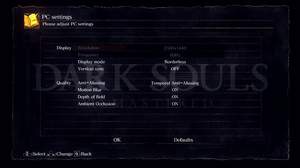











V2 Changes:
Bloom/Ambient light values are less ridiculous in Anor Londo and upper Sen's Fortress. Will no longer cause premature blindness.
White level increased to tone down blown-out whites and decrease instance of improperly applied ambient light.
HDR Adjusted for less black crush
Both V1 and V2 are included in the download link in case you prefer the earlier version, or would like to use different versions for different areas.
V2 should be suitable for a full play through with minimal issue.
To update, just redownload the shaders from the link below and unzip them in the game directory, choosing to replace all.