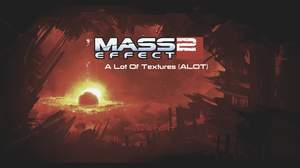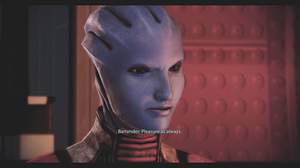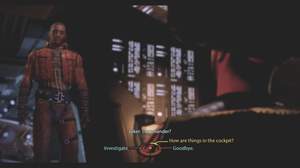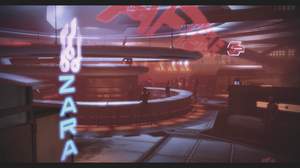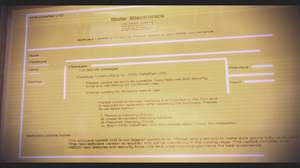15 minutes ago
Asari's Gentility
Preset description:
This preset “Asari’s Gentility” for Mass Effect 2 was originally uploaded to this SweetFx/Reshade database on January 9th 2019. The preset itself has not changed. There are a few images that have been replaced on the account I thought they looked better than previous ones, yet the majority of the pictures are identical to the ones that appeared here earlier this year. One thing that is void with what I said earlier in the year is that the Mass Effect games have a vignette graphic filter that could not be removed; this is incorrect. A mod exists, removing that effect entirely.; the “Vignette remover” by “ME3Tweaks”. One can find it here.
https://bit.ly/2CcQhzL
This effect in the game made the creation of this preset troublesome. It took balance and patience, making the game look better without causing that built in graphic effect becoming more noticeable. Currently now knowledgeable that this can be removed, I may in the future come back to this game and try another preset free of constriction.
That is it for now, below is the text I originally had describing the preset in January 2019.
-peace out.
(Originally posted January 9th 2019)
“The preset “Asari's Gentility” for Mass Effect 2, does a good amount of things to possibly enhance one’s experience, which in itself is easier when the game is Mass effect 2, one of the greatest experiences in gaming (In my humble opinion).
Firstly, Asari's Gentility creates a depth of field effect, things in the foreground stand out more versus items in the background. This effect carries with it a more film like characteristic, because of this I added black borders. The borders are not the traditional ratio one finds in cinema, they are much smaller, the intention being less intrusive while playing. If one does not like the borders (Enabled by default) one can disable.
Secondly, it corrects light sources in the game, if anything has a source of light it emits, as nature intended. Sure one for the majority of the game are in the dark crevices of space, still, stars among other things should radiate. It is like Bioware wanted everything to be darker because of the setting of space. One of the few exceptions is Shadow Broker’s Lair, which too is brighter.
Last but not least keeping on the topic of darkness, it corrects overly dark areas in the game. By default the shadow areas/spaces in Mass Effect 2 are to say the least, too pronounced. This preset brings more balance and correction to dark areas. There is a more harmonic cohesion with dark and light spaces.
Asari's Gentility, was to a degree cumbersome to make, because of the circle camera lens effect in the view of the player at all times. This effect was in the first Mass Effect too. It is not like film grain where one can disable it in options, it is there regardless without the gamer’s consent. Trying to make a preset while simultaneously making sure that effect does not become more noticeable was arduous; for the most part it will not be noticeable, like the default game. The multi circled lens effect becomes more visible when a really light or dark object differentiates from the current image/colors on screen.
I purposefully put an example of this lens effect in the images to illustrate. The image titled “ME2_asrgtlt_32” shows an area of Afterlife not accessible by normal means. One can see the lens effect by default on the sofa, with the preset on it is more noticeable. It is not the preset causing it; to use an archaic slogan by EA “It’s in the game!” by default. I would say 90 to 95 percent of the time its pretty invisible but there is that 5 to 10 percent chance it can be more visible. Bioware, I believe, finally removed that circled lens effect in Mass Effect 3, one of the very few things right about ME3 over ME or ME2, ha. There might be a mod to remove it from Mass Effect and Mass Effect 2 but I never checked. Speaking of mods, ALOT (A Lot Of Textures) mod was on when making this preset, still even without it a user still could get some benefits from it.
Well, that is pretty much the gist of “Asari's Gentility”. Hopefully fans of the series like me get some use of the preset, conversely if not, that is swell too.
I implore people who have not played Mass Effect 2, if one considers themselves a gamer, heck even people who do not consider to be one, at the very least give it a try once in their lifetime. Mass Effect 2 is by no means perfect, but still almost 9 years later since its release I still come back to this game. When recently playing, even after previous multiple play-throughs it is still a hard game to put down. It is still genuinely captivating all these years later, even on me, a person who knows how Mass Effect 2’s story ends.
peace out.”
Effects=Border.fx,DPX.fx,Colourfulness.fx,Curves.fx,LiftGammaGain.fx,FakeHDR.fx,FilmicPass.fx,Monochrome.fx,Sepia.fx,SMAA.fx,Vibrance.fx
Techniques=Border,Colourfulness,Curves,DPX,HDR,FilmicPass,LiftGammaGain,Monochrome,Tint,SMAA,Vibrance
TechniqueSorting=LeiFx_Tech,AdaptiveFog,AdaptiveSharpen,AmbientLight,ASCII,BloomAndLensFlares,Border,Cartoon,Chromakey,CA,Clarity,ColorMatrix,Colourfulness,AdvancedCRT,Curves,Daltonize,Deband,KNearestNeighbors,NonLocalMeans,DepthHaze,DisplayDepth,RingDOF,MagicDOF,GP65CJ042DOF,MatsoDOF,MartyMcFlyDOF,DPX,EGAfilter,Emphasize,HDR,MotionBlur,FilmGrain,FilmGrain2,FilmicAnamorphSharpen,FilmicPass,Mode1,Mode2,Mode3,FXAA,GaussianBlur,GlitchB,HighPassSharp,HQ4X,Levels,LiftGammaGain,LightDoF_AutoFocus,LightDoF_Far,LightDoF_Near,LumaSharpen,LUT,MagicBloom,Monochrome,MultiLUT,MXAO,Nightvision,Nostalgia,PerfectPerspective,ChromaticAberration,ReflectiveBumpmapping,Tint,SMAA,SurfaceBlur,Technicolor,Technicolor2,Tonemap,UIMask_Top,UIMask_Bottom,Vibrance,Vignette
[UIMask.fx]
fMask_Intensity=1.000000
bDisplayMask=0.000000
[MagicBloom.fx]
f2Adapt_Clip=0.000000,1.000000
fBloom_Intensity=1.000000
fBloom_Threshold=2.000000
fDirt_Intensity=0.000000
fExposure=0.500000
fAdapt_Sensitivity=1.000000
fAdapt_Speed=0.100000
iDebug=0.000000
iAdapt_Precision=2.700000
[SMAA.fx]
EdgeDetectionType=1.000000
EdgeDetectionThreshold=0.080000
MaxSearchSteps=6.000000
MaxSearchStepsDiagonal=8.000000
CornerRounding=0.000000
DebugOutput=0.000000
[TiltShift.fx]
BlurMultiplier=6.000000
Line=0.000000
Axis=0.000000
Offset=0.050000
BlurCurve=1.000000
[LiftGammaGain.fx]
RGB_Lift=1.125000,1.125000,1.125000
RGB_Gamma=1.050000,1.050000,1.050000
RGB_Gain=0.975000,0.975000,0.975000
[HQ4X.fx]
s=1.500000
k=-1.100000
mx=1.000000
max_w=0.750000
min_w=0.030000
lum_add=0.330000
[AdaptiveSharpen.fx]
curve_height=1.000000
L_compr_low=0.167000
D_compr_low=0.250000
curveslope=0.500000
L_overshoot=0.003000
D_overshoot=0.009000
scale_cs=0.056000
L_compr_high=0.334000
D_compr_high=0.500000
scale_lim=0.100000
pm_p=0.700000
[Curves.fx]
Mode=1.000000
Formula=7.000000
Contrast=0.460000
[SurfaceBlur.fx]
BlurRadius=1.000000
DebugMode=0.000000
BlurOffset=1.000000
BlurEdge=0.500000
BlurStrength=1.000000
[FXAA.fx]
Subpix=0.550000
EdgeThreshold=0.230000
EdgeThresholdMin=0.000000
[AdaptiveFog.fx]
FogColor=0.900000,0.900000,0.900000
FogCurve=0.000000
MaxFogFactor=0.080000
FogStart=0.000000
BloomPower=0.000000
BloomThreshold=5.750000
BloomWidth=0.200000
[Cartoon.fx]
Power=1.500000
EdgeSlope=1.500000
[Sepia.fx]
Tint=0.752941,0.752941,0.752941
Strength=0.256000
[Technicolor2.fx]
Saturation=0.750000
ColorStrength=0.054902,0.054902,0.054902
Brightness=0.750000
Strength=0.188000
[DPX.fx]
RGB_Curve=8.213000,8.213000,8.213000
Strength=0.280000
RGB_C=0.425000,0.425000,0.425000
Contrast=0.750000
Saturation=4.000000
Colorfulness=1.250000
[AmbientLight.fx]
alDebug=0.000000
alAdaptBaseMult=1.760000
alInt=14.800001
AL_DirtTex=0.000000
AL_Adaptive=0.000000
alThreshold=3.000000
AL_Adaptation=1.000000
alAdapt=0.680000
AL_Dirt=1.000000
alAdaptBaseBlackLvL=2.000000
alLensThresh=0.500000
AL_Vibrance=0.000000
alDirtInt=1.000000
alDirtOVInt=1.000000
AL_Lens=0.000000
alLensInt=2.000000
[ASCII.fx]
Ascii_spacing=1.000000
Ascii_font_g=255.000000
Ascii_font=1.000000
Ascii_back_g=0.000000
Ascii_font_r=255.000000
Ascii_font_b=255.000000
Ascii_back_r=0.000000
Ascii_back_b=0.000000
Ascii_swap_colors=0.000000
Ascii_invert_brightness=0.000000
Ascii_dithering_temporal=0.000000
Ascii_font_color_mode=1.000000
[Bloom.fx]
bGodrayEnable=0.000000
iBloomMixmode=2.000000
fBloomSaturation=0.800000
fBloomThreshold=0.800000
fBloomAmount=0.800000
fLensdirtSaturation=2.000000
fBloomTint=0.700000,0.800000,1.000000
fLensdirtIntensity=0.400000
bLensdirtEnable=0.000000
fFlareLuminance=0.095000
iLensdirtMixmode=1.000000
fLensdirtTint=1.000000,1.000000,1.000000
bLenzEnable=0.000000
bAnamFlareEnable=0.000000
fAnamFlareCurve=1.200000
fAnamFlareThreshold=0.900000
fAnamFlareWideness=2.400000
fAnamFlareAmount=14.500000
fAnamFlareColor=0.012000,0.313000,0.588000
fLenzIntensity=1.000000
fLenzThreshold=0.800000
bChapFlareEnable=0.000000
fChapFlareTreshold=0.900000
iChapFlareCount=15.000000
fChapFlareDispersal=0.250000
fChapFlareSize=0.450000
fFlareIntensity=2.070000
fChapFlareCA=0.000000,0.010000,0.020000
fChapFlareIntensity=100.000000
fGodrayDecay=0.990000
fGodrayExposure=1.000000
fGodrayWeight=1.250000
fGodrayDensity=1.000000
iGodraySamples=128.000000
fGodrayThreshold=0.900000
fFlareBlur=200.000000
fFlareTint=0.137000,0.216000,1.000000
[Border.fx]
border_width=0.000000,0.000000
border_ratio=1.900000
border_color=0.000000,0.000000,0.000000
[FakeHDR.fx]
HDRPower=1.760000
radius1=0.760000
radius2=0.880000
[Chromakey.fx]
Threshold=0.100000
Pass=0.000000
Color=0.000000
CustomColor=1.000000,0.000000,0.000000
[ChromaticAberration.fx]
Shift=2.500000,-0.500000
Strength=0.500000
[Clarity.fx]
ClarityRadius=3.000000
ClarityBlendMode=2.000000
ClarityOffset=2.000000
ClarityDarkIntensity=0.400000
ClarityBlendIfDark=50.000000
ClarityBlendIfLight=205.000000
ClarityViewMask=0.000000
ClarityViewBlendIfMask=0.000000
ClarityStrength=0.400000
ClarityLightIntensity=0.000000
[ColorMatrix.fx]
ColorMatrix_Red=0.820000,0.790000,0.610000
ColorMatrix_Green=0.680000,0.900000,0.400000
ColorMatrix_Blue=0.890000,0.040000,0.710000
Strength=0.100000
[HighPassSharpen.fx]
HighPassSharpRadius=1.000000
HighPassSharpOffset=1.000000
HighPassViewBlendIfMask=0.000000
HighPassBlendIfLight=255.000000
HighPassBlendIfDark=0.000000
HighPassBlendMode=1.000000
HighPassLightIntensity=1.000000
HighPassDarkIntensity=1.000000
HighPassSharpStrength=0.400000
HighPassViewSharpMask=0.000000
[Vibrance.fx]
Vibrance=0.250000
VibranceRGBBalance=1.000000,1.000000,1.000000
[PerfectPerspective.fx]
Color=0.027000,0.027000,0.027000,0.902000
Borders=1.000000
FOV=90.000000
Vertical=0.618000
Type=0.000000
Zooming=1.000000
[3DFX.fx]
DITHERAMOUNT=0.500000
LEIFX_PIXELWIDTH=1.500000
DITHERBIAS=-1.000000
LEIFX_LINES=1.000000
GAMMA_LEVEL=1.000000
[Vignette.fx]
Type=0.000000
Center=0.500000,0.580000
Ratio=6.000000
Radius=1.040000
Amount=-0.050000
Slope=2.000000
[Technicolor.fx]
Power=4.000000
RGBNegativeAmount=0.880000,0.880000,0.880000
Strength=0.400000
[Monochrome.fx]
Coefficients=0.196078,0.392157,0.196078
ColorSaturation=0.375000
[MXAO.fx]
MXAO_FADE_DEPTH_END=0.400000
MXAO_GLOBAL_SAMPLE_QUALITY_PRESET=2.000000
MXAO_DEBUG_VIEW_ENABLE=0.000000
MXAO_SAMPLE_RADIUS=2.500000
MXAO_SAMPLE_NORMAL_BIAS=0.200000
MXAO_FADE_DEPTH_START=0.050000
MXAO_GLOBAL_RENDER_SCALE=1.000000
MXAO_SSAO_AMOUNT=1.000000
MXAO_BLEND_TYPE=0.000000
[LightDoF.fx]
fLightDoF_Width=5.000000
f2Bokeh_AutoFocusCenter=0.500000,0.500000
f2LightDoF_CA=0.000000,1.000000
fLightDoF_Amount=10.000000
bLightDoF_UseCA=0.000000
bLightDoF_AutoFocus=1.000000
fLightDoF_ManualFocus=0.000000
bLightDoF_UseMouseFocus=0.000000
fLightDoF_AutoFocusSpeed=0.100000
[Levels.fx]
BlackPoint=0.000000
WhitePoint=250.000000
HighlightClipping=0.000000
[LUT.fx]
fLUT_AmountChroma=1.000000
fLUT_AmountLuma=1.000000
[Glitch.fx]
Amount=1.000000
bUseUV=0.000000
[GaussianBlur.fx]
GaussianBlurRadius=1.000000
GaussianBlurOffset=1.000000
GaussianBlurStrength=0.300000
[FilmicPass.fx]
Linearization=0.800000
Strength=0.050000
Contrast=0.900000
Fade=0.000000
Bleach=-0.500000
BaseGamma=0.973000
Saturation=0.500000
GreenCurve=0.720000
RedCurve=1.200000
BlueCurve=1.580000
BaseCurve=1.580000
EffectGammaB=1.140000
EffectGamma=0.700000
EffectGammaR=0.720000
EffectGammaG=0.820000
LumCoeff=0.212656,0.715158,0.072186
[FilmicAnamorphSharpen.fx]
Strength=1.000000
Preview=0.000000
Offset=1.000000
Coefficient=0.000000
Clamp=1.000000
Contrast=128.000000
[FilmGrain2.fx]
grainamount=0.050000
coloramount=0.600000
lumamount=1.000000
grainsize=1.600000
[ReflectiveBumpMapping.fx]
fRBM_LowerThreshold=0.100000
iRBM_SampleCount=32.000000
fRBM_BlurWidthPixels=100.000000
fRBM_ColorMask_Orange=1.000000
fRBM_ReliefHeight=0.300000
fRBM_FresnelMult=0.500000
fRBM_FresnelReflectance=0.300000
fRBM_UpperThreshold=0.200000
fRBM_ColorMask_Red=1.000000
fRBM_ColorMask_Yellow=1.000000
fRBM_ColorMask_Green=1.000000
fRBM_ColorMask_Cyan=1.000000
fRBM_ColorMask_Blue=1.000000
fRBM_ColorMask_Magenta=1.000000
[FilmGrain.fx]
Intensity=0.500000
Variance=0.400000
Mean=0.500000
SignalToNoiseRatio=6.000000
[Emphasize.fx]
ManualFocusDepth=0.026000
FocusRangeDepth=0.010000
EffectFactor=0.900000
BlendColor=0.000000,0.000000,0.000000
FocusEdgeDepth=0.050000
BlendFactor=0.000000
[MultiLUT.fx]
fLUT_LutSelector=0.000000
fLUT_AmountChroma=1.000000
fLUT_AmountLuma=1.000000
[Colourfulness.fx]
colourfulness=0.450000
lim_luma=0.100000
[Tonemap.fx]
Defog=0.000000
Bleach=1.000000
Gamma=1.740000
Exposure=-0.240000
Saturation=0.500000
FogColor=0.356099,0.598039,0.240388
[Prism.fx]
SampleCount=8.000000
Aberration=6.000000
Automatic=1.000000
Curve=1.000000
[LumaSharpen.fx]
sharp_strength=0.650000
pattern=1.000000
sharp_clamp=0.035000
offset_bias=1.000000
show_sharpen=0.000000
[FineSharp.fx]
sstr=2.000000
cstr=0.900000
xstr=0.190000
pstr=1.272000
xrep=0.250000
lstr=1.490000
[Daltonize.fx]
Type=0.000000
[CRT.fx]
ScanlineGaussian=1.000000
Amount=1.000000
Resolution=1.150000
Curvature=0.000000
Brightness=0.900000
Gamma=2.400000
MonitorGamma=2.200000
ScanlineIntensity=2.000000
CurvatureRadius=1.500000
CornerSize=0.010000
ViewerDistance=2.000000
Angle=0.000000,0.000000
Overscan=1.010000
Oversample=1.000000
[Deband.fx]
Threshold=0.004000
Range=16.000000
Iterations=1.000000
Grain=0.006000