15 minutes ago
N. Credible Atmosphere
Preset description:
N.sane n atmospheric preset here!
The picture in the screenshot and in the game may differ from you on yours individual monitor settings. In screenshots, the preset looks darker than it actually is.
USE THIS:
♕ƊX⒑
★Clarity
★Colourfulness
★FakeHDR
★LumaSharpen
★Technicolor
UPD: I made it a little brighter. Because preset seems darkly for players. Therefore, screenshots and actual ingame picture may differ slightly.
UPD⒉: If you no longer see NEXT inscription above some screenshots then I corrected the error:
I accidentally made a mistake in some screenshots - mixed up in places. Where there should be "ON" screenshot - its "OFF" and vice versa.
Ⅰ. Go to https://is.gd/ZIJS8M
Ⅱ. Download the installer.
Ⅲ. Install by selecting the game's executable from the folder where the game is installed.
Ⅳ. Of the shaders you are given to choose to download, choose the ones I've put on my list up here.
Ⅴ. Open the game and press Shift+F2, do the tutorial and create [Pushing "+" button] a preset called whatever you want.
Ⅵ. Go to "game".exe folder and open 'YOURNAME".ini
Ⅶ. Copy my preset from here down below [Press Show Settings] and paste in ur .ini
Ⅷ. Thats all. Enjoy.Effects=Clarity.fx,FakeHDR.fx,Colourfulness.fx,Technicolor.fx,LumaSharpen.fx
Techniques=Clarity,HDR,LumaSharpen,Technicolor,Colourfulness
TechniqueSorting=Clarity,HDR,LumaSharpen,Technicolor,Colourfulness
[Clarity.fx]
ClarityBlendMode=3
ClarityRadius=4
ClarityOffset=2.000000
ClarityDarkIntensity=0.400000
ClarityBlendIfDark=50
ClarityBlendIfLight=205
ClarityStrength=0.400000
ClarityViewBlendIfMask=0
ClarityLightIntensity=0.000000
ClarityViewMask=0
[Colourfulness.fx]
colourfulness=0.250000
lim_luma=0.700000
[FakeHDR.fx]
HDRPower=1.480000
radius1=0.800000
radius2=0.900000
[LumaSharpen.fx]
sharp_strength=0.850000
pattern=2
sharp_clamp=0.035000
offset_bias=1.000000
show_sharpen=0
[Technicolor.fx]
Power=3.850000
RGBNegativeAmount=0.880000,0.880000,0.880000
Strength=0.420000


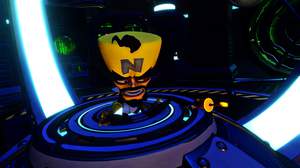

















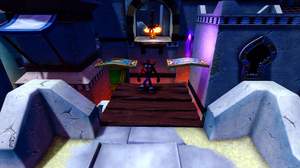












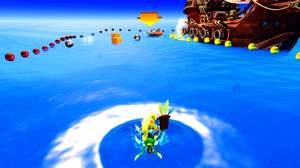













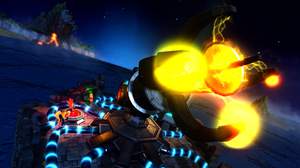












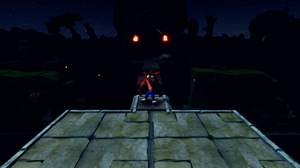












































all from my steam ¯\_(ツ)_/¯
105 Screenshots?? lol u nuts mate???